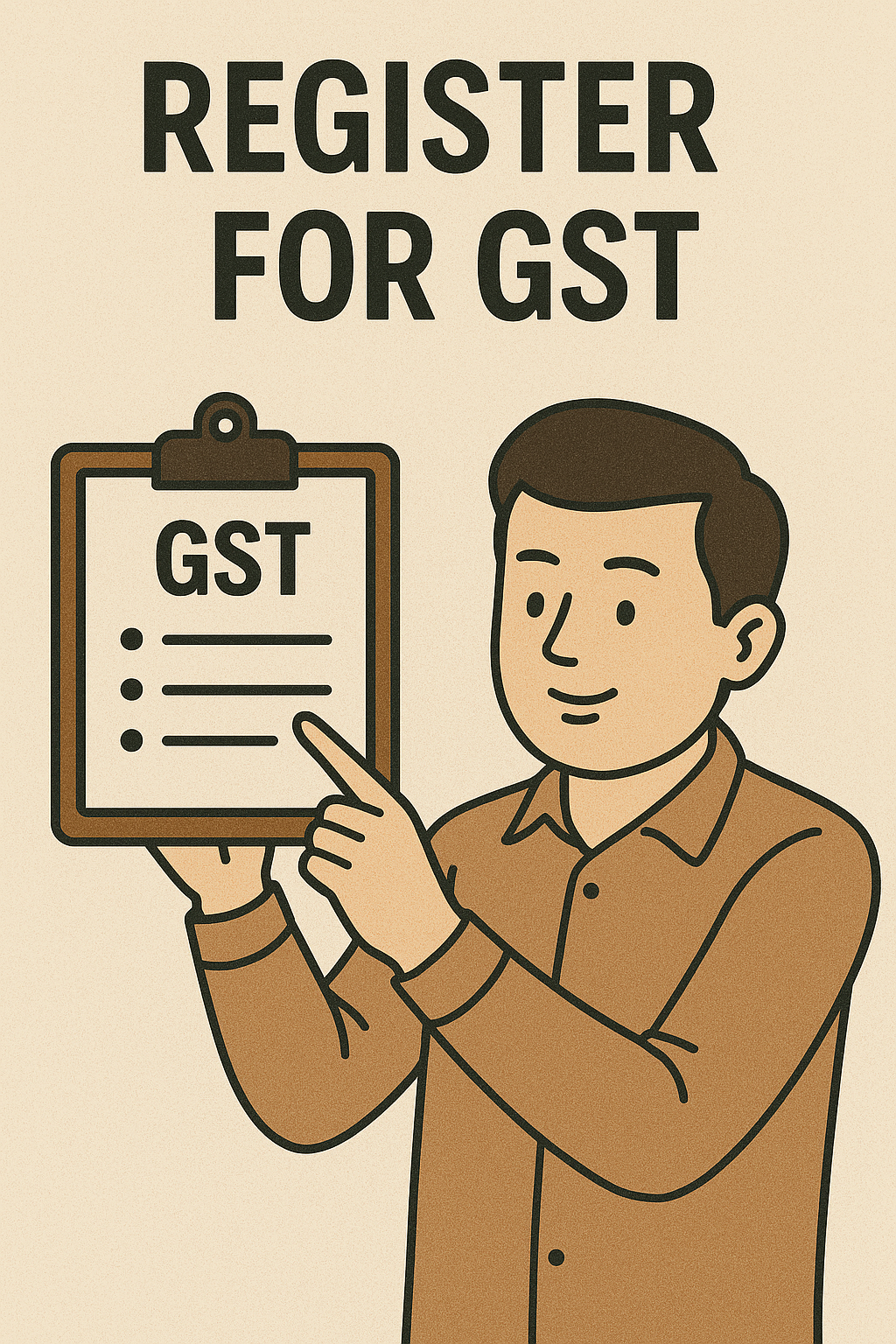How to Register for GST in Varanasi: A Step-by-Step Guide
Introduction
With the implementation of the Goods and Services Tax (GST) in India, every business—big or small—is required to comply with this tax regime if it meets certain criteria. If you’re a business owner or entrepreneur in Varanasi, registering for GST is not only a legal obligation but also a mark of credibility. GST registration allows your business to collect tax from customers, claim input tax credit, and expand operations without legal complications.
In this blog, we will walk you through the step-by-step process of registering for GST in Varanasi, eligibility criteria, required documents, and common mistakes to avoid.
What is GST and Who Should Register?
GST or Goods and Services Tax is a unified indirect tax levied on the supply of goods and services in India. It replaces many indirect taxes such as VAT, service tax, excise duty, etc.
Who Needs to Register for GST?
- Businesses with an annual turnover of ₹40 lakhs or more (₹20 lakhs for service providers)
- E-commerce sellers, irrespective of turnover
- Businesses engaged in interstate supply of goods or services
- Voluntary registration for those who want to claim Input Tax Credit
- Anyone providing online information or database access from outside India to people in India
Benefits of GST Registration in Varanasi
- Legality: Avoid penalties and stay compliant.
- Input Tax Credit (ITC): Claim ITC on purchases.
- Wider Market Access: B2B clients prefer GST-registered businesses.
- E-commerce Access: Sell on platforms like Amazon, Flipkart.
- Ease of Doing Business: Simplified tax compliance.
Documents Required for GST Registration
To register for GST in Varanasi, you’ll need to upload the following documents:
1. Identity and Address Proof
- Aadhaar Card of the business owner/partner/director
- PAN Card of the business or applicant
2. Business Proof
- Electricity bill/Property tax receipt/Rent agreement (for business address proof)
- No Objection Certificate (NOC) from the property owner (if rented)
3. Business Registration Documents
- Proprietorship: PAN and Aadhaar of proprietor
- Partnership: Partnership deed
- Company: Certificate of incorporation, board resolution
4. Bank Account Proof
- Cancelled cheque or bank statement with IFSC code
5. Photograph
- Recent passport-size photograph of the proprietor or directors/partners
Step-by-Step Process to Register for GST Online in Varanasi
Step 1: Visit the GST Portal
Go to the official GST portal: https://www.gst.gov.in
Step 2: Click on ‘Services’ > ‘Registration’ > ‘New Registration’
Fill the following details:
- Type of taxpayer (usually “Taxpayer” for most businesses)
- State: Uttar Pradesh
- District: Varanasi
- Legal name of the business (as per PAN)
- PAN of the business
- Email and mobile number for OTP verification
Step 3: Generate Temporary Reference Number (TRN)
You’ll receive an OTP on both email and mobile. After verification, you’ll get a TRN.
Step 4: Login Using TRN
Go back to the registration page, select “Temporary Reference Number”, and log in using the TRN. You’ll receive an OTP again.
Step 5: Fill in the GST Application Form (Part B)
The form is divided into several sections:
1. Business Details
- Trade name
- Constitution of business (Proprietorship, Partnership, etc.)
- Date of commencement
2. Promoters/Partners Details
- Personal and identity details of owners/partners
- DIN (for company directors, if applicable)
3. Authorized Signatory
- Nominate someone (often the owner) to sign GST documents
4. Principal Place of Business
- Full address
- Nature of premises: rented or owned
- Attach supporting documents (rent agreement, utility bill)
5. Additional Place of Business (if any)
6. Goods and Services Details
- List goods/services your business deals in
- HSN (Harmonized System of Nomenclature) code for goods
- SAC (Service Accounting Code) for services
7. Bank Details
- Account number
- IFSC code
- Upload bank statement or cancelled cheque
8. Verification
- Use DSC (Digital Signature Certificate) or EVC (OTP-based Electronic Verification Code)
Step 6: Submit the Application
After verification, submit the application. You will receive an Application Reference Number (ARN).
Step 7: GST Officer Review
- The application is reviewed by a GST officer.
- You may receive a clarification request within 7 working days.
Step 8: Get Your GSTIN
If all documents are in order, your GSTIN (GST Identification Number) will be issued within 10 working days. You can download the registration certificate from the GST portal.
Offline GST Registration in Varanasi
If you’re not comfortable with the online process, you can visit a GST Suvidha Kendra or consult a Chartered Accountant (CA) in Varanasi. These professionals can handle your registration process for a small fee (usually ₹500 to ₹2000).
Locations in Varanasi offering GST assistance:
- Chowk
- Bhelupur
- Sigra
- Orderly Bazar
Just search for “GST Suvidha Kendra near me” or visit the official CBIC website to locate a facilitation center.
Common Mistakes to Avoid During GST Registration
- Mismatch in documents and form data
- Wrong selection of business type
- Incorrect HSN/SAC codes
- Inadequate address proof
- Missing signatory authorization
Always double-check the form and consult a CA if unsure.
How to Download GST Certificate After Registration
Once your registration is approved:
- Log in to https://www.gst.gov.in
- Go to ‘Services’ > ‘User Services’ > ‘View/Download Certificates’
- Click on your ARN and download the PDF file of your certificate
Keep this certificate printed and displayed at your place of business.
GST Compliance After Registration
After registering for GST, ensure you:
- File monthly or quarterly GST returns (GSTR-1, GSTR-3B)
- Maintain proper invoices with GSTIN
- Keep track of input tax credit
- Renew or update details if any change occurs (address, bank, contact info)
Frequently Asked Questions (FAQs)
Q1: Is GST registration free?
Yes. Online registration is free on the GST portal.
Q2: Can I register GST using Aadhaar authentication?
Yes. It speeds up the process and often avoids physical verification.
Q3: What if I miss the 10-day window for clarification?
Your application may be rejected. You’ll need to reapply.
Q4: Can I amend details after registration?
Yes. You can update most details from your GST dashboard.
Q5: What is the penalty for not registering under GST?
A penalty of 10% of the tax amount due or ₹10,000, whichever is higher.
Conclusion
Getting GST registered in Varanasi is now more streamlined and user-friendly. Whether you’re running a Kirana store in Sigra, a textile business in Bhelupur, or offering freelance services from your home, a GST number adds credibility and legal protection.
Start by gathering your documents, understanding the process, and registering through the official GST portal. If needed, take the help of a local GST consultant to avoid mistakes and ensure quick approval.
Don’t wait for a penalty notice—register your business under GST and stay compliant from day one.